You have a multi-site deployment of Microsoft System Center 2012 R2 Configuration
Manager.
You plan to deploy the Configuration Manager client to all client computers in all sites as part of an operating system image.
You need to prepare the reference image.
Which three actions should you perform in sequence before you generalize the image? To answer, move the appropriate anions from the list of actions to the answer area and arrange them in the correct order.

Answer :

Explanation:

References:
https://technet.microsoft.com/en-us/library/bb680980.aspx
https://technet.microsoft.com/en-us/library/bb694095.aspx
You manage a multi-site deployment of Microsoft System Center 2012 R2 Configuration
Manager.
You need to ensure that clients use only their preferred distribution points for downloading content.
Which objects and settings should you configure? To answer, select the appropriate objects and settings in the answer area.


Answer :

Explanation:

References:
https://technet.microsoft.com/en-
gb/library/gg712321.aspx#BKMK_DistributionPointConfigurations
You have a Windows Intune subscription.
You have 20 client computers that run Windows 8.1 and have the Windows Intune client installed. The computers run an application named Appl.
You create two automatic approval rules. The rules are configured as shown in the following table.

You upload an update for App1 named App1_Update1 to Windows Intune and an update named KB2929961 is made available in Windows Intune. The settings of the updates are configured as shown in the following table.

You need to identify which groups will receive the updates.
Which groups should you identify? To answer, select the appropriate group for each update in the answer area.


Answer :

You have a deployment of Microsoft System Center 2012 R2 Configuration Manager and
System Center Updates Publisher 2011.
You plan to deploy updates to Adobe Reader version 11.
You need to ensure that the metadata for the Adobe Reader updates is downloaded locally to the Updates Publisher server.
Which two actions should you perform? Each correct answer presents part of the solution.
- A. Create a new publication.
- B. Run the Add Software Update Catalog wizard.
- C. Modify the Update Server options.
- D. Add a catalog.
- E. Create a rule.
- F. Modify the Trusted Publishers options.
Answer : A,B
You have two applications named App1 and App2. App1 is a 32-bit application and App2 is a 64-bit application.
You sequence the applications as shown in the following table.

You have four computers configured as shown in the following table.

You need to identify the computers on which you can run the virtualized applications.
Which computers should you identify for each application? To answer, select which computers can run each application in the answer area. Computers may be able to run one of the applications, both of the applications, or none of the applications.

Answer :

You have a Microsoft System Center 2012 R2 Configuration Manager primary site that is integrated with System Center Updates Publisher 2011.
You need to deploy third-party updates to users by using Configuration Manager. You must ensure that the update binary files are downloaded only to Update Publisher if a
Configuration Manager client requests the update.
What should you do from Update Publisher?
- A. Create a rule.
- B. Create a publication.
- C. Run the Add Software Update Catalog wizard.
- D. Modify the Trusted Publishers options.
Answer : C
Your network contains one Active Directory domain. The domain contains a deployment of
Microsoft System Center 2012 R2 Configuration Manager that is integrated with Windows
Intune. All client computers and devices are managed by using Configuration Manager.
The domain contains the client computers configured as shown in the following table.

Computer1 and Computer2 are members of a collection named Collection 1.
The users have the devices configured as shown in the following table.

When the users work remotely, they access the company resources by using Remote
Desktop Gateway (RD Gateway).
You create a remote connection profile that allows remote connections. You deploy the profile to Collection1.
You need to identify whether User1 and User2 can use Remote Desktop from their device to connect to Computer1 and Computer2.
What should you identify? To answer, select the appropriate options in the answer area.

Answer :

Explanation:

References:
https://technet.microsoft.com/en-gb/library/dn261199.aspx
Your company uses Windows Intune to deploy applications to remote users.
You plan to deploy several applications to three users. The users and the applications are configured as shown in the following table.

You plan to deploy the applications to Windows Intune groups. App1 and App3 will be installed automatically. App2 will be available for manual installation.
You need to identify the Windows Intune groups to create for the planned deployment.
What is the best approach to achieve the goal? More than one answer choice may achieve the goal. Select the BEST answer.
- A. Create three computer groups and three user groups.
- B. Create two computer groups and two user groups.
- C. Create two computer groups and one user group.
- D. Create one computer group and one user group.
Answer : C
Explanation: References:
https://technet.microsoft.com/en-gb/library/dn646955.aspx
You have a deployment of Microsoft System Center 2012 R2 Configuration Manager.
You need to ensure that you can view the client site assignment status messages of all clients by using Configuration Manager, even if the management point is unavailable.
Which site system role should the clients use?
- A. an out of band service point
- B. a reporting services point
- C. a System Health Validator point
- D. a fallback status point
Answer : D
Explanation: References:
http://blogs.technet.com/b/cmpfekevin/archive/2013/03/05/what-is-fallback-and-what-does- it-mean.aspx
You have a deployment of Microsoft System Center 2012 R2 Configuration Manager. All client computers have the Configuration Manager client installed.
You have two collections. One collection contains all of the client computers that connect to the network remotely by using a VPN connection. The other collection contains all of the servers.
You have a server named WSUS1 that has the Windows Server Update Services (WSUS) server role installed. WSUS1 and Configuration Manager are integrated.
You need to deploy update types to meet the following requirements:
VPN clients require all update types except definition updates.
Servers require all update types except update rollups.
Updates must be installed without user intervention.
Administrative effort must be minimized.
What should you create?
- A. two configuration baselines
- B. two distribution points
- C. two automatic deployment rules
- D. two software update points
Answer : C
You open the Microsoft System Center 2012 R2 Configuration Manager console as shown in the exhibit. (Click the Exhibit button.)

Use the drop-down menus to select the answer choice that completes each statement.
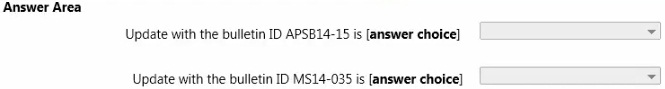

Answer :

Explanation:

References:
https://technet.microsoft.com/en-gb/library/hh848254.aspx
You have a deployment of Microsoft a System Center 2012 R2 Configuration Manager. All client computers have the Configuration Manager client installed.
You need to ensure that only the client computers in a branch office have Configuration
Manager Endpoint Protection settings configured to scan all of the email messages on the computers.
What should you configure first?
- A. the scan settings of a new antimalware policy
- B. the real-time protection settings of a new antimalware policy
- C. the exclusion settings of the Default Antimalware Policy
- D. the default actions of the Default Antimalware Policy
Answer : A
Explanation: References:
http://gerryhampsoncm.blogspot.co.uk/2013/08/config-mgr-2012-endpoint-protection.html
Your network contains one Active Directory domain. The domain contains a deployment of
Microsoft System Center 2012 R2 Configuration Manager. Configuration Manager is integrated with Windows Intune. All client computers and devices are managed by using
Configuration Manager.
You have a Wi-Fi network named Wi-Fi1.
You create a Wi-Fi profile named Wi-Fi1 and provision the profile for Windows RT 8.1 devices.
You create a collection named Collection1 that contains all of the devices that run Windows
RT 8.1.
You need to ensure that the users who use the Windows RT 8.1 devices can connect to
Wi-Fi1 without having to configure the wireless settings manually. The Wi-Fi profile must
NOT be used on any other devices.
What should you do?
- A. Deploy Wi-Fi1 to the All Users collection.
- B. Deploy Wi-Fi1 to Collection1.
- C. Deploy Wi-Fi1 to the All Mobile Devices collection.
- D. Modify the profile properties of Wi-Fi1.
Answer : A
Explanation:
References:
https://allthingsconfigmgr.wordpress.com/2013/10/29/configmgr-2012-r2-wi-fi-profiles/
You manage a deployment of Microsoft System Center 2012 R2 Configuration Manager.
From the Configuration Manager console, you discover that three client computers failed the client check.
You identify that the issue is related to WMI service corruption.
You manually repair WMI on the client computers.
You need to trigger a client health auto-remediation on the three client computers as soon as possible.
What should you do?
- A. On the client computers, run the Machine Policy Retrieval & Evaluation Cycle action.
- B. On the client computers, start a Configuration Manager Health Evaluation scheduled task.
- C. From the Configuration Manager console, restart the SMS_SITE_SYSTEM_STATUS_SUMMARIZER component.
- D. From the Configuration Manager console, schedule a client status update.
Answer : B
Your network contains one Active Directory domain named contoso.com.
Currently, your company is not licensed for the Microsoft Desktop Optimization Pack
(MDOP).
Users have a locally installed application named App1. App1 stores its configuration in the registry.
A new version of the application named App2 is developed. Currently, App1 and App2 cannot run on the same computer due to incompatible registry settings.
Users must use App1 and App2 on the same computer for several months to verify that
App2 shows the same results as App1.
You need to recommend a solution that will enable users to use both versions of the application. Users must be able to use the applications even if their computer is not connected to the network.
What is the best recommendation to achieve the goal? More than one answer choice may achieve the goal. Select the BEST answer.
- A. a compatibility fix
- B. a RemoteApp program
- C. an Microsoft Application Virtualization (App-V) package
- D. a virtual machine
Answer : D

