You are developing an augmented reality app.
You need to retrieve the direction to which the device points.
You have the following code:

Which code snippets should you include in Target 1, Target 2 and Target 3 to complete the code? (To answer, drag the appropriate code snippets to the correct targets in the answer area. Each code snippet may be used once, more than once, or not at all. You may need to drag the split bar between panes or scroll to view content.)

Answer :

Explanation:

C:\Users\Kamran\Desktop\image.jpg
You are developing a Windows Store app.
You define an app bar named BottomAppBar.
You need to ensure that you can open the app bar programmatically.
You have the following code:

Which code snippets should you insert in Target 1 and Target 2 to complete the code? (To answer, select the correct code snippet from each drop-down list in the answer area.)

Answer :

Explanation:

C:\Users\Kamran\Desktop\image.jpg
You are developing a Windows Store app that will provide users with the ability to subscribe to content by using in-app purchases.
You need to test the in-app purchase functionality of the app before you deploy the app to the Windows Store.
Which two actions should you perform? (Each correct answer presents part of the solution.
Choose two.)
- A. Modify the Package.appxmanifest file.
- B. Use the CurrentAppSimulator class.
- C. Modify the App.xaml file.
- D. Modify the Windowsstoreproxy.xml file.
- E. Use the CurrentApp class.
Answer : B,E
You are developing a Windows Store app.
You need to ensure that the app meets the following requirements:
-> When the app is started, the app bar must appear at the top of the app.
-> When the app is resized, if the new width of the app is less than 400 pixels, the app bar must be hidden. Users must be able to show the app bar by right-clicking.
-> When the app is resized, if the new width is greater than 400 pixels, the app bar must be visible. Users must be able to hide the app bar by right-clicking, pressing
Windows + Z, or swiping in from the top edge of the screen.
You have the following XAML markup in a file named MainPage.xaml. (Line numbers are included for reference only.)

You have the following code in a file named MainPage.xaml.es. {Line numbers are included for reference only.)

Which code segments should you insert in MainPage.xaml and MainPage.xaml.cs? (To answer, drag the appropriate code segments to the correct locations in the answer area.
Each code segment may be used once, more than once, or not at all. You may need to drag the split bar between panes or scroll to view content.)

Answer :

Explanation:

C:\Users\Kamran\Desktop\image.jpg
You are developing a Windows Store app.
You configure the app to support AutoPlay when a portable media player is connected to a
Windows 8.1 device.
You need to verify whether the app was initiated from AutoPlay.
What code should you add to the OnActivated event handler? (To answer, select the appropriate options in the answer area.)


Answer :
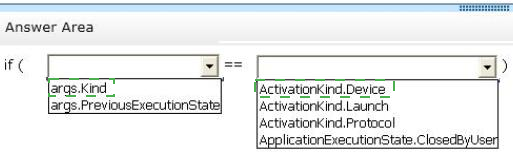

Explanation:
http://msdn.microsoft.com/en-us/library/windows/apps/xaml/jj161017.aspx
You are developing a Windows Store app.
The app will use certificates issued by a standalone certification authority (CA) for authentication. The standalone CA certificate is stored in a file named Ca.cer.
You need to configure the app manifest to ensure that the app can use certificates issued by the standalone CA.
You have the following XAML markup in the app manifest:

Which code snippets should you insert in Target 1 and Target 2 to complete the XAML markup? (To answer, select the correct code snippet from each drop-down list in the answer area.)


Answer :

Explanation:

You are developing a Windows Store app.
You need to create and run unit tests for the app.
Which three actions should you perform in sequence? (To answer, move the appropriate actions from the list of actions to the answer area and arrange them in the correct order,)

Answer :

Explanation:

You are developing a Windows Store app that accesses a USB Human Interface Device
(HID). The app has a default page and a settings page.
You need to ensure that when a user connects the USB device, the app starts automatically and opens the settings page.
Which two actions should you perform? (Each correct answer presents part of the solution.
Choose two.)
- A. Override the OnLaunched method in the Application class and use the ApplicationViewEventArgs interface.
- B. Add a File Type Associations declaration to the app manifest.
- C. Add a Removable Storage capability to the app manifest.
- D. Override the OnActivated method in the Application class and use the ActivatedEventArgs interface.
- E. Add an AutoPlay Device declaration to the app manifest.
Answer : A,D
Explanation: http://msdn.microsoft.com/en-
us/library/windows/apps/windows.ui.xaml.application.aspx
You are developing a Windows Store app named GeoLoc.
You have the following code:

When you run the app on some devices, you receive the following error message: "An exception of type 'System.UnauthorizedAccessException' occurred in mscorlib.dll but was not handled in user code."
You need to resolve the issue that causes the exception to occur.
Which file should you modify?
- A. Package.appxmanifest
- B. Assemblyinfo.es
- C. App.xaml
- D. Geoloc.csproj
Answer : A
Reference: http://stackoverflow.com/questions/22753843/an-exception-of-type-system- unauthorizedaccessexception-occurred-in-mscorlib-d
You are developing a Windows Store app that will provide users with the ability to save annotations to text files.
You have the following code segment: (Line numbers are included for reference only.)

You need to add the contents of data to the beginning of file.
Which code segment should you insert at line 03?

- A. Option A
- B. Option B
- C. Option C
- D. Option D
Answer : D
You are developing a Windows Store app.
The app has the following accessibility requirements:
-> The automation name of each text box must be the same as the text box caption.
-> Each Label element must be associated with its corresponding text box.
You need to create an interface that meets the requirements.
You have the following code:

Which code snippets should you include in Target 1 and Target 2 to complete the code?
(To answer, drag the appropriate code snippets to the correct targets in the answer area.
Each code snippet may be used once, more than once, or not at all. You may need to drag the split bar between panes or scroll to view content.)

Answer :

You are developing a Windows Store app that allows users to copy music from their local computers to removable storage.
The app displays songs grouped by the month the song was downloaded and allows individual songs to be copied to the removable storage device. The user interface for selecting and copying songs uses data binding.
You need to load and return songs in a format appropriate for data binding.
How should you complete the code segment? (To answer, select the appropriate line of code from each drop-down list in the answer area.)

Answer :

Explanation:

QueryOptions.QueryOptions(CommonFolderQuery) constructor (Windows)
FileInformationFactory.GetVirtualizedFilesVector | getVirtualizedFilesVector method
(Windows)
You are developing a Windows Store app that beeps when a device is turned upside down.
You need to identify which type of sensor to use for the app.
Which sensor should you identify?
- A. GPS
- B. Inclinometer
- C. Accelerometer
- D. Gyrometer
Answer : B
You are developing a Windows Store app.
The app will provide users with the ability to play music remotely on another user's device and then the other users will guess the name of the song.
You need to access the music storage and to retrieve files and folders.
You have the following code:

Which elements should you include in Target 1, Target 2, Target 3 and Target 4 to complete the code? (To answer, drag the appropriate elements to the correct targets in the answer area. Each element may be used once, more than once, or not at all. You may need to drag the split bar between panes or scroll to view content.)

Answer :

Explanation:

You are developing a Windows Store app.
The app will store data in a text file.
You create the following method to store encrypted text in the text file:

The WriteData method writes the contents of an IBuffer object to a StorageFile object.
You need to recommend a solution to encrypt the data. The solution must minimize the use of system resources and must ensure that the app can decrypt the data.
Which code segment should you recommend adding to line 06?

- A. Option A
- B. Option B
- C. Option C
- D. Option D
Answer : D
Explanation: http://msdn.microsoft.com/en-
us/library/windows/apps/windows.security.cryptography.core.symmetrickeyalgorithmprovid er.aspx

